AutoSys Commands List with Examples – Cheat Sheet To list the Forecast report of the jobs running at particular time interval: In case of dual servers it checks both the databases. Default behavior for stdout is to always appends. To start the AutoSys GUI set your DISPLAY and run the command 'autosc &'. NT: Start AutoSys from start-programs-AutoSys- administrator -Graphical User Interface -Command Prompt Command Line Commands: 1. Gatekeeper: Allows you to enter the License Keys which allow you to run AutoSys. Eventor -M machinename: Starts the event processor.
- Autosys Commands Cheat Sheet
- Autosys Commands Cheat Sheet 2019
- Autosys Commands Cheat Sheet Printable
- Autosys Commands Pdf
AutoSys Frequently Use Commands
To run AutoSys jobs, below are frequently used commands which will be needed if while inserting, updating, deleting, view etc…
- To see exiting full job details:
$ autorep -J job_name -q
- If you want to see all job inside box, its same command as you see any job details only here you will have to specify box job name
$ autorep -J syb_load_esoruat_Box -q
- To see job status:
$ autorep -J job_name
- Generates a detail report of the job:
$ autorep -J job_name -d
- Insert new job:
$ jil < job_name
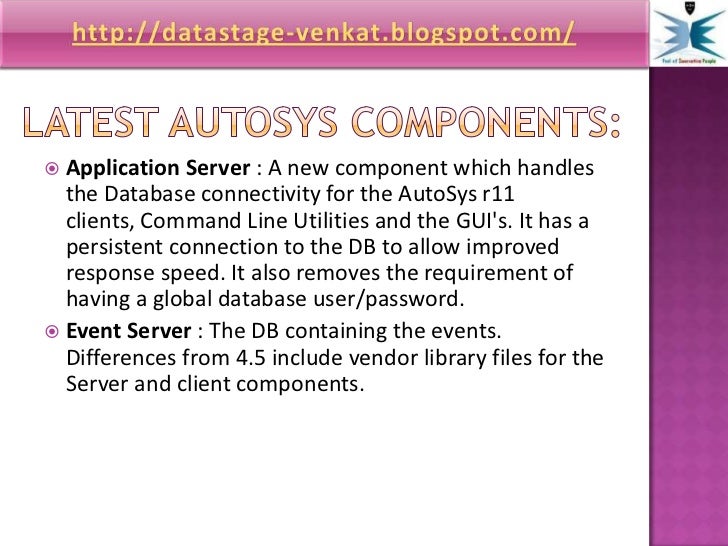
- Delete existing job: To delete existing job just you will have delete everything from JIL file and use below:
delete_job: job_name
- Update job: To update existing job just change jil file from insert to update:
update_job: job_name
(Note: You will have to keep all information in Jil file which you want to update)
- Generates a summary report of Jil:
$ autorep -J job_name -s

- Reports untruncated job name and machine name of exiting job:
$ autorep -J job_name -w
- To see the timezone of existing job:

$ autorep -J job_name -t
- Generates the report for the job run specified in run_num:
$ autorep -J job_name -R run_num
example:
$ autorep -J ESORBATCH_SwapDivPaymentNotifier_c -R 47621607
- Set global value:
$ sendevent -E SET_GLOBAL -G value
- See global name of all job with status
$ autorep -G ALL
- Force start job:
$ sendevent -E FORCE_STARTJOB -J JOB_NAME
- Start job:
$ sendevent -E STARTJOB -J JOB_NAME
- Change job status STARTING:
$ sendevent -E CHANGE_STATUS -P1 -s STARTING -J JOB_NAME
- Change job status FAILURE:
$ sendevent -E CHANGE_STATUS -P1 -s FAILURE -J JOB_NAME
- Change job status INACTIVE:
$ sendevent -E CHANGE_STATUS -P1 -s INACTIVE -J JOB_NAME
- Change job status RUNNING:
$ sendevent -E CHANGE_STATUS -P1 -s RUNNING -J JOB_NAME
- Change job status SUCCESS:
$ sendevent -E CHANGE_STATUS -P1 -s SUCCESS -J JOB_NAME
- Change job status TERMINATED:
$ sendevent -E CHANGE_STATUS -P1 -s TERMINATED -J JOB_NAME
- Find job dependencies of existing job:
$ job_depends -c -J JOB_NAME
- Remove job from HOLD:
$ sendevent -E JOB_OFF_HOLD -P1 -J JOB_NAME

- Remove job from ICE:
Autosys Commands Cheat Sheet
$ sendevent -E JOB_OFF_ICE -P1 -J JOB_NAME
- Kill existing job:
$sendevent -E KILLJOB -P1 -J JOB_NAME
- Put job on HOLD:
$ sendevent -E JOB_ON_HOLD -P1 -J JOB_NAME
- Put job on ICE:
$ sendevent -E JOB_ON_ICE -P1 -J JOB_NAME
- See job details:
$ autorep -J JOB_NAME
- Genarate details report of the job:
$ autorep -dJ JOB_NAME
- Check AutoSys deployed machine status:
$autorep -M Machine_name
- See full job details:
$ autorep -qJ JOB_NAME
- Generate summary report:
$autorep -sJ JOB_NAME
- Find job using its Global name:
$ autorep -G Global Name
- Check AutoSys deployed machine status:
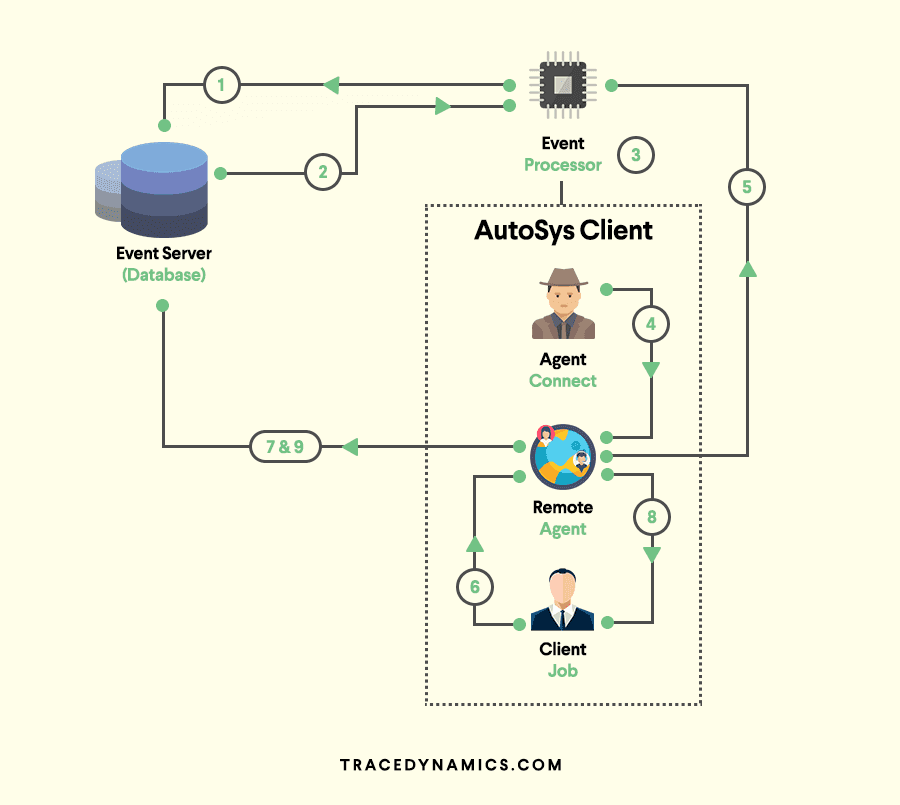
$ autorep -M Machine_name
- Send event:
$ sendevent -E
- To see history of commands used:
$ history
- To see job success or on ICE:
$ JavaHonk_Box -w | egrep -v ” SU | OI “
Autosys Commands Cheat Sheet 2019
- To see job success or on ICE:
$ JavaHonk_PostPNL_Box -w | egrep -v ” SU | OI “
Autosys Commands Cheat Sheet Printable
- For more details you could refer this link
Autosys Commands Pdf
Reader also read:
